Frequently Asked Questions
A Blueberry Wallet is a digital wallet that you can load funds into using Blueberry E-Money vouchers, transact directly with Blueberry online merchants and move funds to and from your Blueberry Mastercard.
You can top-up your Wallet using the following method:
• Load funds with a Blueberry E-Money Voucher purchased from a participating agent, visit our “Voucher Page” to see where you can purchase Blueberry Vouchers.
• E-Wallet-to-E-Wallet transfers
Via the app or website www.blueberrycard.eu
Steps:
Login > Transfers > Wallet To Card > Enter Amount > Transfer
There is no limit, provided you are able to submit adequate supporting documentation that verifies the legitimacy of your funds.
If this is the case, our support team will contact you and request the applicable documentation.
Yes, you can make transactions with your Wallet provided the third party is a Blueberry Merchant.
You can load funds on to the merchant account in 2 ways:
Direct load onto the merchant's platform using a Blueberry Voucher by inputting the 12-digit code provided by the Voucher.
Choose the amount of money you would like to load to the merchant's platform using your Blueberry Wallet.
Because you are transacting on a local area network the payments are free & instant.
Yes, it is safe to keep your money in the Wallet. The blueberry Wallet is a part of a closed loop system, meaning its details cannot be stolen as it is not a physical product such as a Debt/Credit Card.
Transfers > Wallet to Wallet > Implement account details > Add amount > Send
Yes, if you have completed the registration process by sending the documents required and received your card.
“Each Blueberry User will be provided the option to order their personal Blueberry Mastercard once they have successfully registered and uploaded all their necessary KYC documents”
Note: In order to be able to withdraw funds from an ATM the ATM must accept Mastercard
Via the app or website www.blueberrycard.eu
Steps:
Login > Profile > Security > Mastercard Pin
The CVC2 number is the 3-digit code at the back of your card. It is often required when you make purchases online or over the phone.
You can change your Mastercard Pin by visiting any ATM machine that supports a pin change function
Yes, you can use your Blueberry Card Details to make online purchases.
Lorem ipsum dolor sit amet, consectetur adipiscing elit. Curabitur in nulla ut magna vehicula libero luctus in ipsum consequat faucibus. Ut porta nulla ac dapibus convallis. Curabitur sit amet massa quam. In ut ex auctor, porta neque quis, sagittis purus. Nunc auctor gravida magna, sed efficitur tortor tristique quis.
You can block your card in case it is lost or stolen in the following ways:
• Login into your E-Wallet and choose the tab “Block/Unblock” in order to block your card.
• Contact the customer support line on: + 357 26 257 880
Each Blueberry Card has contactless payments, you will only need to enter a Pin if the transaction is above 50 Euros.
There is no limit of the amount of funds you are allowed to hold in your account as long as you have the documentation to prove those funds are acquired legitimately and belong to you.
Once your card has been processed and accepted it typically takes about 7-10 days for it to be created and shipped to your location.
Your card can be used in any country as it's a Mastercard.
Using a SWIFT Transaction you can transfer money using your IBAN details internationally.
Yes, by scanning the QR code with your mobile phone camera you are able to transfer money.
Either in the transfer section on the app or online.
Login > Transfers > Wallet To Card > Enter Amount > Transfer
Either their: Email, QR code or their registered phone number.
A SEPA transfer may take up to 2 working days to go into the receiving account
Sending funds with the Blueberry Wallet to other Blueberry Users and partnered merchants is instant.
The Blueberry Bank is a EURO account. To make transfers throughout Europe you will need to make SEPA transfers using your IBAN details to other EUR accounts.
Via the Blueberry website www.blueberrycard.eu or on +357 26 257 888.
To the Blueberry team, via the blueberry website www.blueberrycard.eu or on +357 26 257 888.
Yes, it is free to download on the Appstore.
Yes, it is free to download on Google play.
Blueberry Ultra V2
Yes, you can make inter-account transfers and other transfers on the Blueberry app.
Yes, the app is free to download on both iPhone and Android devices.
Yes, you can change your security code via the app or website www.blueberrycard.eu
Login > Profile > Security > App Security Code
You will need to provide a selfie with your ID and POA
Via our App or Website (www.blueberrycard.eu)
Login > Profile > Your Documents > Upload Document
Yes, you must be over 18 to open a blueberry.
No, you can open one account per customer. However, you may open one personal account and one Business account, given you provide the required documentation.
Yes, you will need to provide proof of address in the EU country you reside in.
You can Register for a new blueberry account through our Application or website. Just click register and follow the steps in order to complete the registration process. Once your details and documents have been accepted your account will be activated and you can order your new Blueberry Mastercard and Virtual Card.
Proof of address
Identity Document or Passport
Selfie holding ID document
In some cases Alien Book and Residence permit
Your account will typically be verified within 2 working days.
By European Legislation an individual can only hold 1 account with each bank they are with
The Blueberry E-Money Voucher is an electronic voucher of value that can be purchased from all participating retailers that display the Blueberry logo.
The Voucher is used to load funds onto your Blueberry E-Wallet and can be used for purchases at all participating online merchants that accept the Blueberry Voucher as payment for products or services.
The Blueberry E-Money Voucher is an electronic receipt displaying the following
• Voucher value
• 16-digit unique voucher pin code
• Serial number
• Date issued
• Expiry date
Any Registered Blueberry customer can use a Blueberry Voucher.
You can buy Blueberry E-Money Vouchers and Blueberry Mastercard at any approved retailer displaying the Blueberry logo on the store window. Full lists of approved retailers are available on our website. Contact the customer helpline.+357 26 257 888
Please visit our website www.blueberrycard.eu for a full breakdown of the card fees and Review our Terms & Conditions.
Blueberry Vouchers are only available from approved retail locations and cannot be bought online. A full list of approved retailers is available on our website www.blueberrycard.eu
Payments can only be made in Euros.
No, payments made with blueberry Vouchers cannot be canceled.
The Blueberry business account is for businesses in need of a seamless payment solution service, in which the company receives a bank account, processing devices and a management platform.
To Open a Blueberry Business Account you will need to provide a series of documents, these documents include:
Board of Directors resolution to open & operate A/Cs (attached).
Business Account Application Form.
Latest audited financial statements of the company or Management Accounts
The legal ownership structure of the company (signed) - Shareholder documents
Proof of office address (utility bill) no older than 6 months.
No, this is an optional purchase when setting up your blueberry business account.
Yes, Blueberry only accepts EU-registered companies.
Yes, to close your account
You can change your address via our website www.blueberrycard.eu. Proof of change of address documentation will be required.
Yes, you can change your blueberry login password with a few easy steps.
Log into your Blueberry account > Profile > Security > Password
A POS (Point of Sale) device is a machine installed at Merchant Establishments which enables the merchants to accept payments through payment cars.
When signing up for a business account you will be given the option to order a POS transfer machine or you can order via our website www.blueberrycard.eu.
When signing up for a business account you will be given the option to order a POS transfer machine or you can order via our website www.blueberrycard.eu.
We offer 3 options of POS devices:
SumUp Air Terminal
SumUp Solo Terminal
SumUp 3G and Printer Package